How Can We Help?
These are example Performance Scorecards for the NOFO Rating and Ranking process, which can be used to monitor and improve performance in any community.
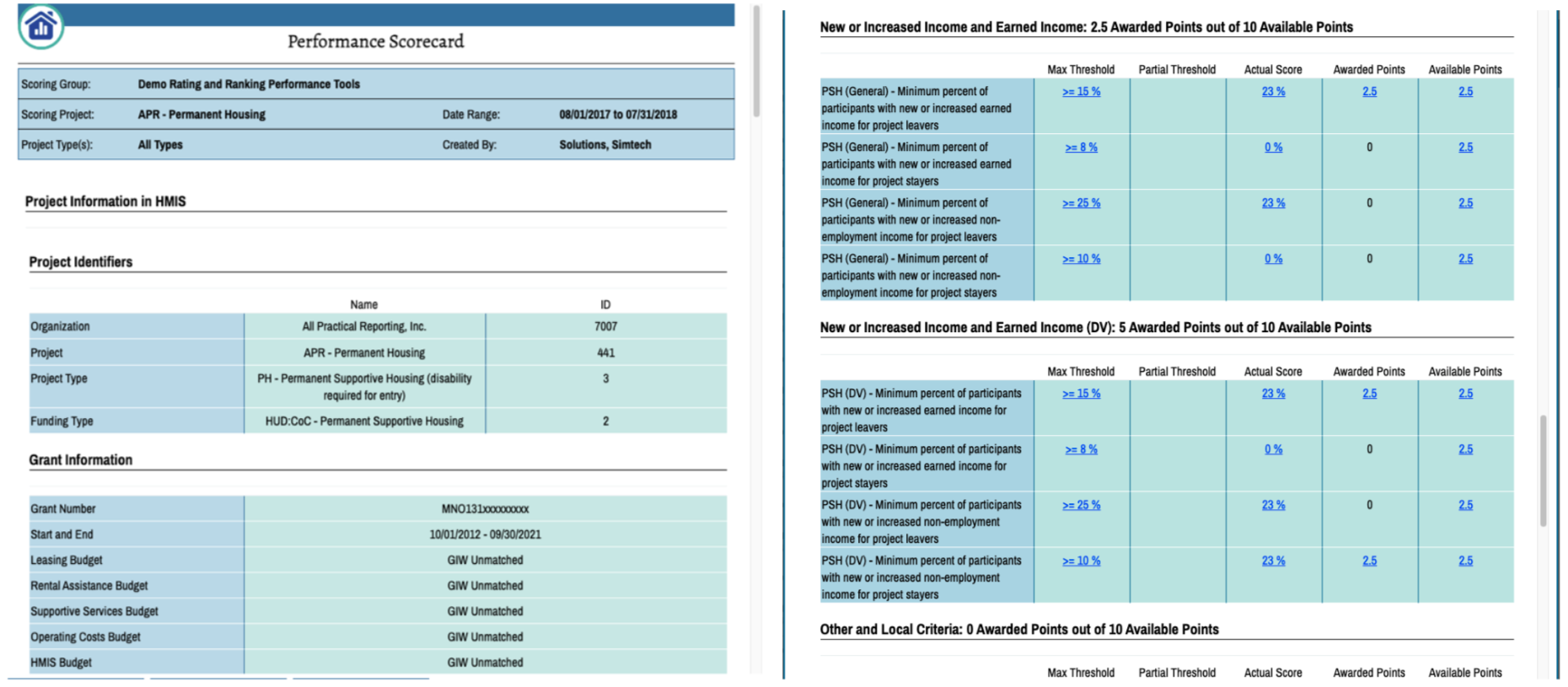
What Are Scoring Criteria?
Scoring criteria are the actual metrics that are being measured by the scoring group. All the scoring criteria in the scoring group are grouped within the categories. To access the criteria list, a category must first be selected.
There are two main types of criteria that can be created:
HMIS Report Question
These criteria are based on questions from the APR. As part of the scoring group process, APR reports are run for every project included in the group. HMIS Report Question criteria will pull the value from these APRs and store them for scoring.
- Single – Select one HMIS report question to store the value of for scoring
- Calculated – Select from a list of predetermined calculations based on two or more questions from an HMIS report.
Manual Entry
These criteria allow for the user to manually fill in the value. This can be used to help score factors that are not captured in HMIS data or HMIS reporting. Manual Entry criteria can either be yes/no based or value based such as a percentage.
Parameters
To create new criteria, follow these steps:
Step 1
Go to the “Performance” tab on the left-hand navigation bar.
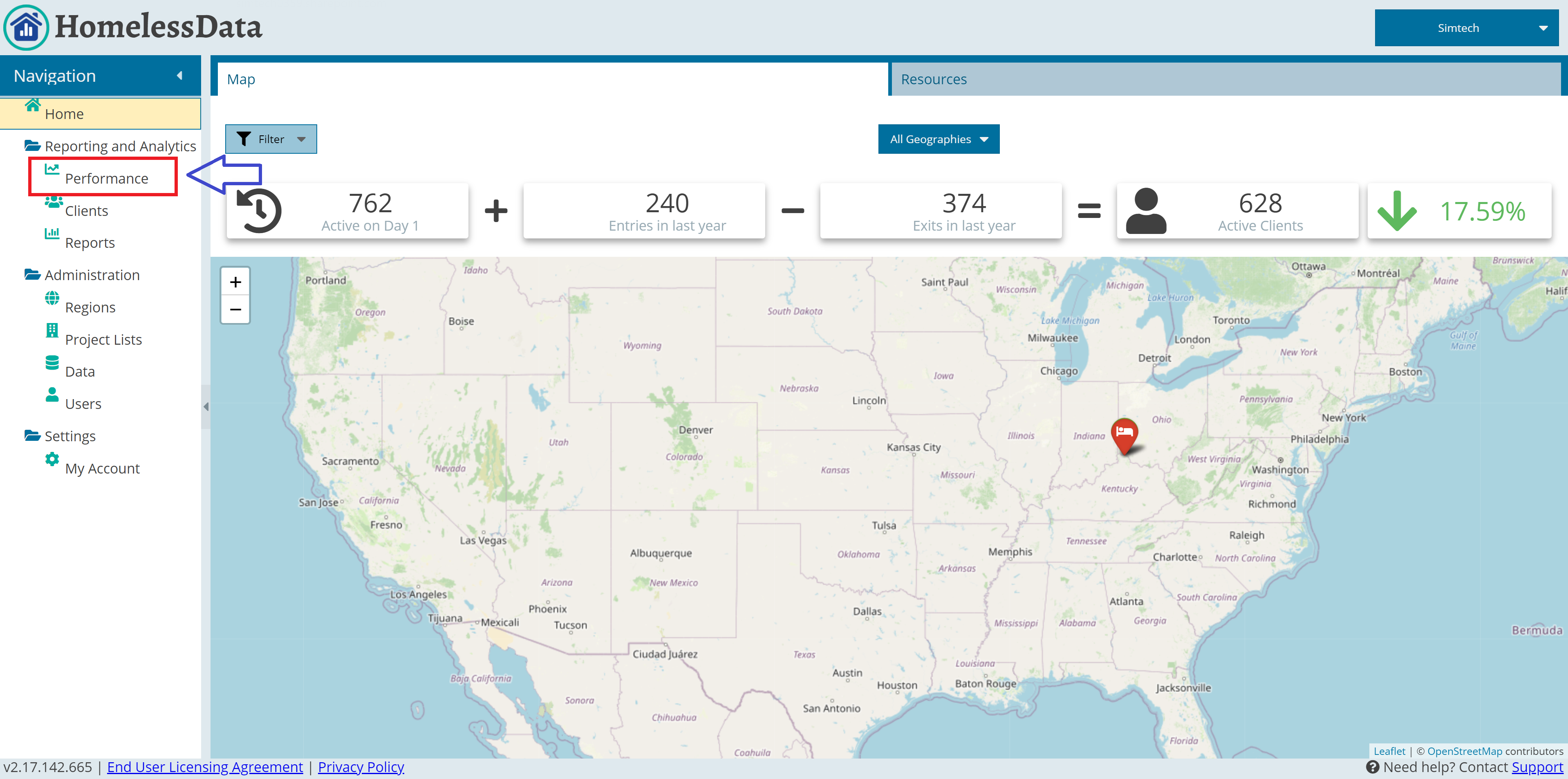
Step 2
Select the Scoring Group to add criteria to and click the “Open Scoring Group” button.
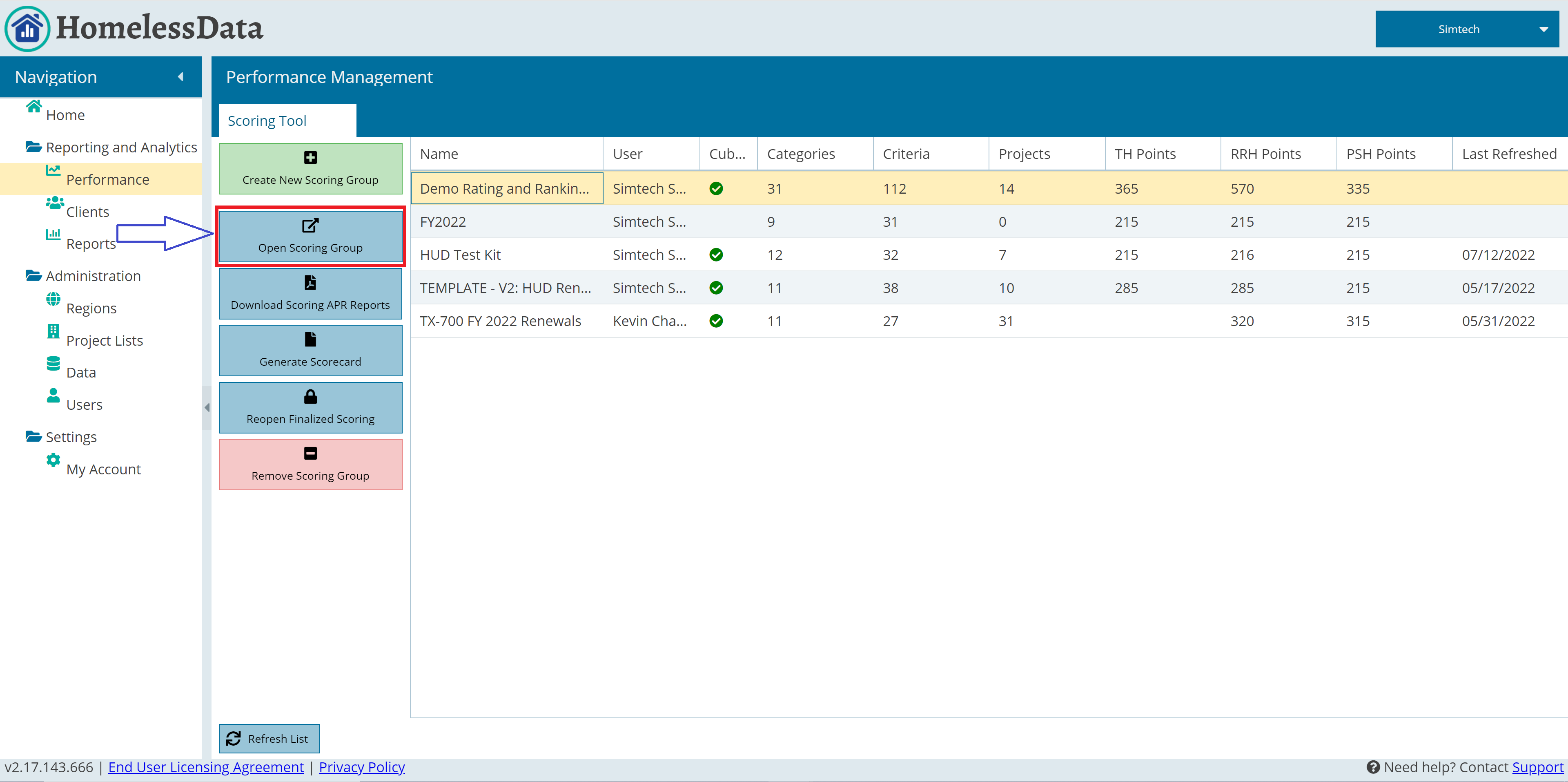
Step 3
Select the “Scoring Criteria” tab at the top of the pop-up window.
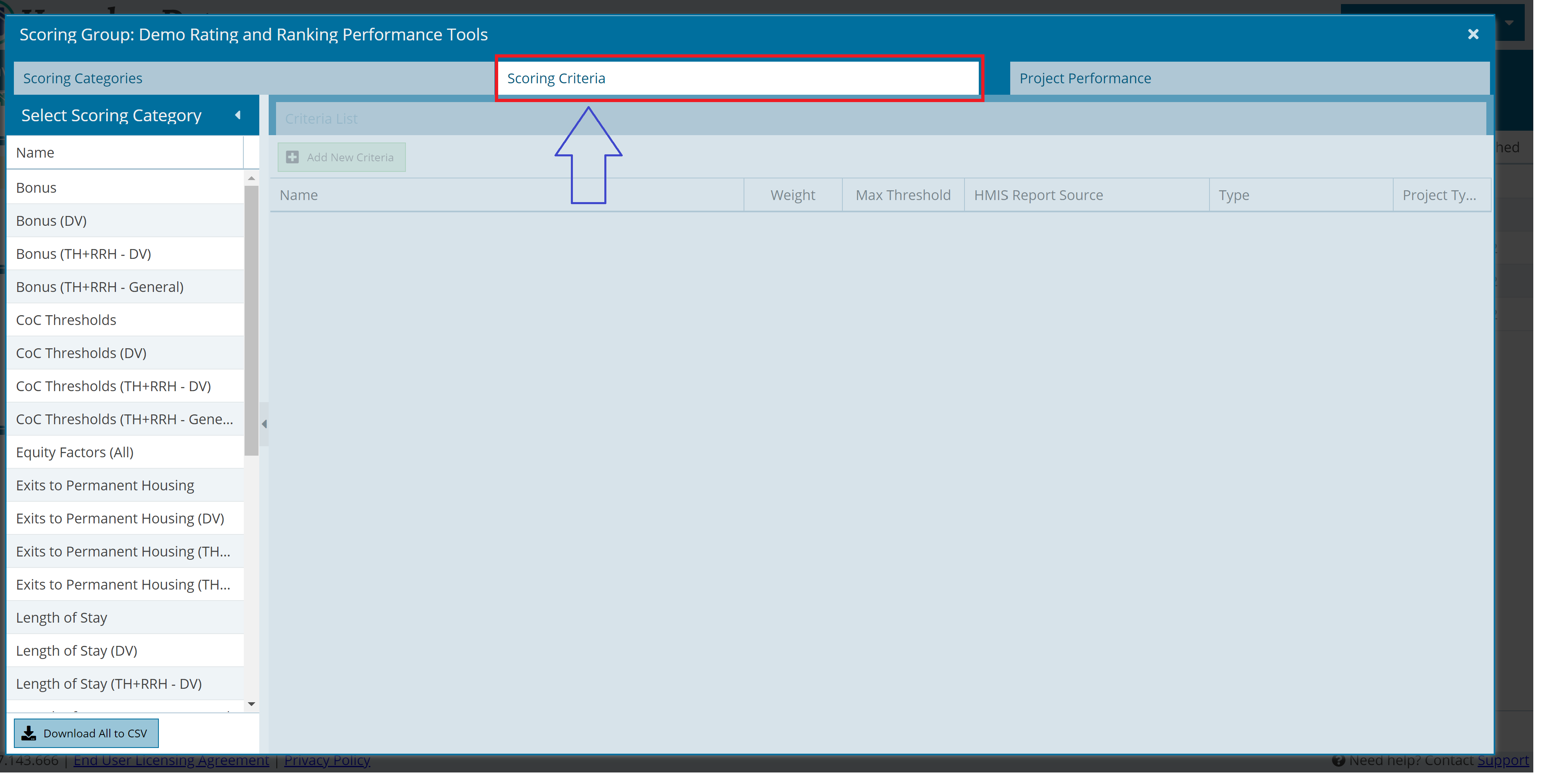
Step 4
Select the Scoring Category to add a criterion to.
Step 5
Click the “Add New Criteria” button and fill out the form that pops up.
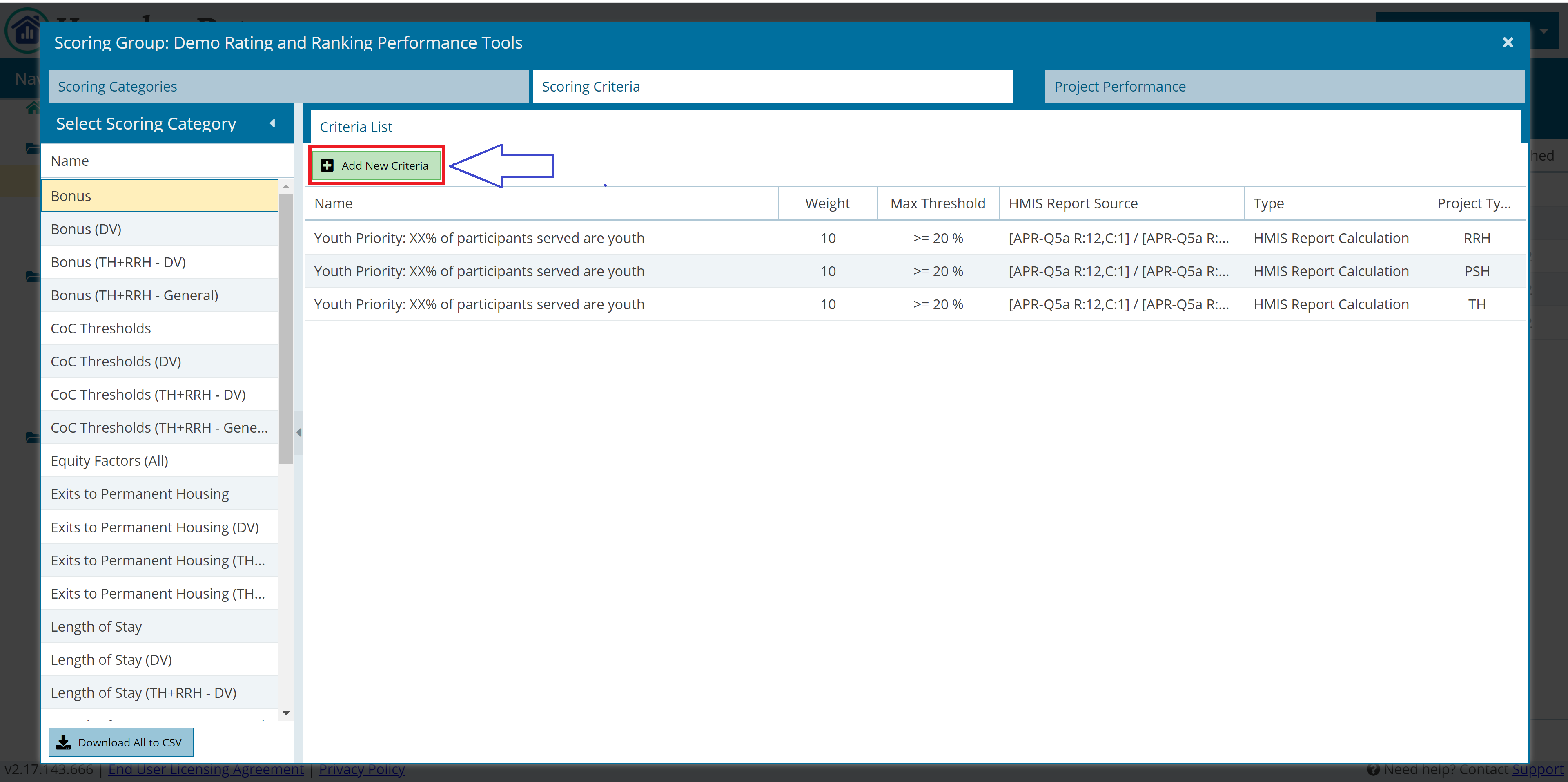
Step 6
For Manual Entry type criteria, once the form is filled with the desired parameters, click “Submit” and the criterion will be created. For HMIS Report Question type criteria, click “Next” and continue to the final step.
Step 7
(HMIS Report Question Only) Select the report question or calculated value that the criterion is to be based on, then click “Submit New Criterion”.

